We recently visited an all women rally in Quartzite, Arizona https://hikingmemere.com/our-first-rvw-rving-women-rally/. It was fabulous, and in addition to meeting new friends we took part in many discussions and seminars. One particular activity, common at many rallies, is an opportunity to bring one of your favorite pieces of gear to show-off to the group. We have become aware of some of our most valued items, including tech, in this type of format.
After participating in this discussion I decided I needed to prioritize completing our gear list series of blogs. This particular list of gear will answer questions about our tech choices. As always, these items are simply our items, they work for us and the style of full-time RVing we choose. Each RVer has their own pieces of equipment they love and value. Jess and I do our research and read many people’s opinions, before we choose to add a piece of gear to our life. We hope this information will be helpful.
Starlink

Our full-time RV adventures began just over a year ago, at that time reliable internet was very important. Jess was employed full-time as a Clinical Nurse Manager at a company managing their travel nurses and other hospital employees. Fulfilling her job responsibilities was based on her ability to communicate over the internet, regardless of our travels.
We chose Starlink https://www.starlink.com/ after much research. Jess scoured all of the information on the web and read about other’s experiences. We also considered both cell phone based options as well as other travel wi-fi providers. The primary negatives regarding Starlink were the opinion many have of the owner of the company and the initial cost of the system. As for reliability and speed of service what we read was consistent and positive.
Starlink is different from other providers at this time because it uses what I would describe as a blanket of low atmosphere orbiting satellites. The combination of volume of satellites in addition to their low orbit decrease a fancy term called latency. Latency simply means the time data takes to go between two points, the further it has to go and the longer it takes the higher the latency. If latency is high internet performance is lower, which means activities such as streaming, zooming, or other high data transfers may not be possible.
Many Service Options Available

Jess ordered our equipment and signed us up for mobile roam service. It is important to choose the service option, which will best fit your level of necessary service. I hear many people speak about trying to use their Starlink home plans in their RV’s while traveling on the road with varying stories of dissatisfaction. Although this may be possible the roaming plan is designed specifically for RV’ers or people traveling. We are paying for the ability to travel and have high-speed internet wherever we happen to be.
In a couple of weeks we were opening up our very own new box of sleek looking Starlink equipment. A stand came with our purchase and 100′ of cable with a specialized connector on each end, which makes for an easy set-up. One end is plugged into the router and the other to the self-orienting receiver. We simply have a corner of one of our window screens which we pass the cable through before connecting both ends. Jess has the Starlink app on her phone. It provides any information needed and even helps to determine the best place to put the receiver for optimal performance.
We traveled from Nevada to Maine with many stops across nineteen states. At each stop I placed the Starlink as part of our set-up. Once the Starlink is connected and plugged into 120V power it automatically orients itself for optimal performance. I typically use a compass app on my phone and face the receiver towards the north, its preferred direction.
Flag-Pole Buddy

Flag-pole buddy https://www.amazon.com/FlagPole-Buddy-Starlink-Generation-Compatible is an additional item we chose to purchase for our Starlink receiver. It is a durable piece of equipment that allows for fast installation of our Starlink receiver above our Leisure Travel Van. The flag-pole buddy has two brackets which we attached to our existing ladder. I prefer to have the Starlink receiver safely perched above our coach where I know the cable is protected from any accidental harm.
However, sometimes it is necessary to use the provided stand. The only nemesis to the Starlink system is obstruction. When trees are blocking a clear view of the sky we use the app to find the best placement location. Maine was our most difficult area to find clear views of the Northern skies, but we did. Having the 100′ length of the cable allows for many possibilities.
Although the sound of weed wackers and lawn mowers are scary when we are in parks with grass. There was only one State park where I was afraid for our cables which were well with-in our campsite. I chose to place a few of our orange self-levelers around the cable for their protection.
We have been happy with our choice and now even though Jess no longer needs the hi-speed connectivity for work we would not think of giving it up. “Voyager” is our home and having the ability to watch a playoff game or new movie from the comfort of our Leisure Travel Van is one reason we purchased it. Something about the ability to see a game in real time boondocking in the middle of no where is empowering.
Furrion S-7

Our Furrion S-7 https://www.amazon.com/Furrion-Wide-Angle-Waterproof-Detection-Microphone is an all-time rear view camera system. We chose to pull a Toad and the Furrion system helps us safely and confidently do that. It is impossible to see our Subaru Crosstrek behind our Leisure Travel Van but this camera allows us to see everything happening behind us. It assists us when driving through city streets and highway systems. In addition, we can see how cars are behaving behind the RV and towed vehicle.
We purchased the Furrion system because of recommendations from the Leisure Travel Van Enthusiasts Facebook group and have been very happy with its performance. Ours has the capability of receiving several camera views but currently we only use the one rear-view camera. We chose to have our camera professionally installed which was not as simple of a process as expected.
The first service technician we hired, did a wonderful job physically installing the camera and connecting to power however there was a problem. He connected the power source from the marker lights which did not work when we were hooked to the car, and ready to go. Our second technician, realized the power needed to come from another source. The proximity of the LTV’s back-up camera made it the best option.

The system is wireless, which allowed me to utilize some 3-M adhesive hangers to mount the 7″ view screen to our otherwise useless rearview mirror. The view screen plugs into our 12v cigarette lighter. The monitor placement is perfect as it is exactly where I would expect to see what’s happening behind the vehicle. Because the screen is large and clarity is excellent, even in sunny conditions we are very happy with our choice!
Sensor Push
Sensor Push https://www.sensorpush.com/products is a multi-purpose tool which we use in many different ways. Because we have pets we need to ensure they are safe when they are home alone. When we lived in a stick and brick and left the house for a few hours to hike a trail, we did not need to worry it would be too hot for them. Simply setting the thermostat allowed us to be on our way. If the air conditioning failed to work it would be unlikely any problems would arise for the pets in the short time we were gone.
RV’s are different, more like a vehicle or mobile home. Temperatures can rise quickly in a smaller space or a trailer with less insulation. Because many places do not allow dogs it is inevitable there will be times they will have to stay in the RV. We wanted every layer of safety we could install. Monitoring was important to us. Sensor push is designed to monitor temperature and humidity and relay that information via bluetooth or wi-fi to an app on our phones.
We have a base unit and two monitoring blocks. These blocks are small and durable and can be placed where you want. They communicate wirelessly to the base unit, which sends real-time data to the app. As long as we have cell signal and our RV has wifi we can check temperatures any time we want. We also have the ability to set-alarms, for example a high-temp or low-temp alarm. These alarms do not ensure safety but they do provide confirmation that everything is operating as it should.
Multi-purpose
We use a monitor block in the fridge as well. The app provides a history of the temperatures and ensures our food has been cooling properly, regardless of power source in use. In a few below freezing situations we have even placed one of our sensors in the fresh water bay to monitor the temperature of the compartment.
The sensors are multipurpose and can be used for any job you desire. The probes are water proof and durable. Not just for the RV, there are many home applications as well, such as monitoring temperatures in your green house or wine cellar or even a vacation home. We love ours and the confidence it provides us.
Roku
Roku https://www.roku.com is a streaming player. What is that? It is simply a device which is the interface between a television and streaming services. A great option if you do not have a smart TV. There are many streaming services such as Paramount, Netflix, Hulu, Peacock and Disney+ just to name a few. These streaming services require an account and monthly fee, but allow you to pay for the type of programing you are interested in. They are web based meaning that internet is required to view programming.
There are many types of Roku devices available for purchase for as low as $25. Popular large retailers often carry a variety of players to satisfy each persons needs. Roku also has its own streaming service which provides free programing. There are several other free streaming companies that provide a variety of programming including Freevee, Pluto and various news stations.
We purchased our basic Roku at Walmart and spend $4.99 monthly for Paramount which provides access to everything Star Trek, NCIS, Blue Bloods, Paramount movies, CBS programming and much more. We also enjoy football and purchased a season package from NFL where we can watch any game played. The plan we purchased was under $50 for the season, We enjoy having the ability to watch the games when we want, so they do not interfere with our activities.
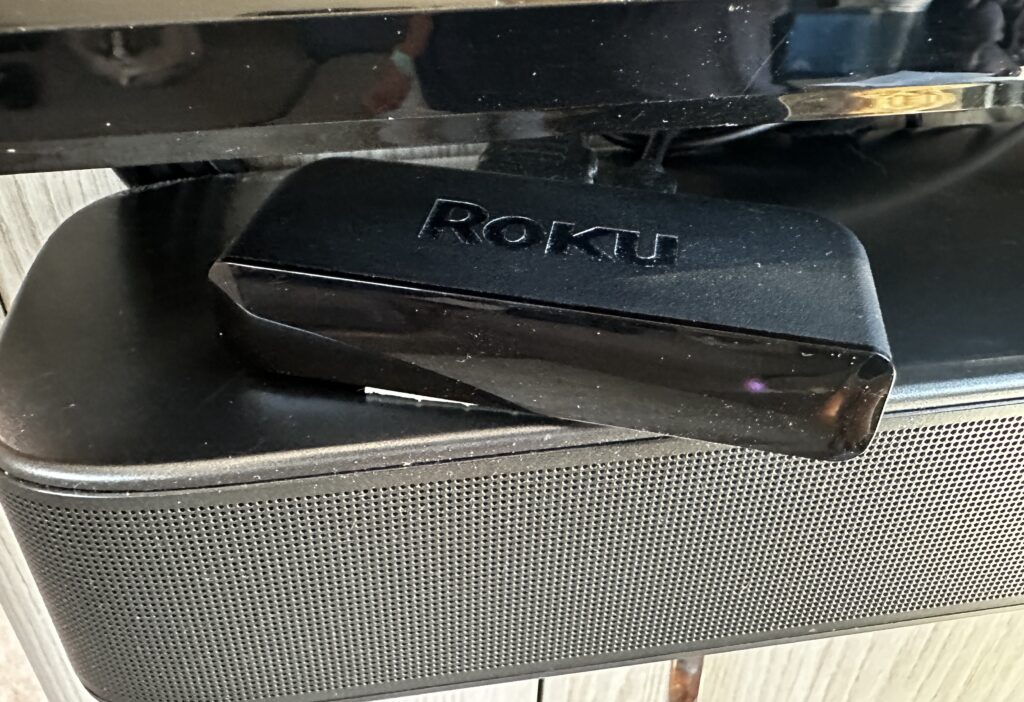

Roku-TV
Our Roku TV https://www.roku.com/products/finder/roku-tv/onn is a new addition to our gear. It allows us to stream our favorite shows (primarily football) in our outside living space. The Roku TV is often referred to as a smart TV. This simply means it comes with the ability to connect with the streaming apps without the need for any additional equipment. Internet service is required. Simply turn on the television and select the streaming service of your choice and sign into your account. That’s it!
Many of you may have access to free streaming services. Amazon Prime subscribers have access to Prime Video. Some T-Mobil customers, like us, have free subscriptions to Netflix and newly added Hulu. SiriusXM has recently added a complimentary 12-month subscription to Discovery+ to its premium plan. Many of these companies group together and try to increase subscribers by offering these benefits. Just understand some of these offers are introductory and free for a limited time only.

The funniest thing happened after we participated in the discussion with the group of ladies. I had brought our beloved Sensor Push to the discussion. A few of the women stopped to ask us more specific questions about the Starlink and Sensor Push. At the end of the conversation one of the women thanked us for all of our tech advice! For those who know me understand that tech is not my strong point and I am lucky to have Jess to hand my phone or computer to when I break it! Live Simple Live Happy